Topics covered
- Published: 17 May 2022
The increasing popularity of video-sharing websites like YouTube and Vimeo has encouraged job seekers to become creative in preparing their job applications. In some situations, employers will require applicants to submit a standard written CV, as well as a recorded video CV. In fact, some online sources say that up to 85% of hiring managers around the world would prefer to watch a video CV over other application types. Research shows that while a traditional CV will highlight your qualifications, skills, and experience, a video CV will allow you to share more of your personality and charisma.
However, you must keep in mind that although submitting a video CV may help boost your chances of being hired, it may also affect you negatively if it isn't done right. To help you through the job application process, here are some tips to remember when creating a video CV.
Dress smartly
Try to treat your video CV as if it were a real job interview. Making sure you present yourself well in the video will let employers know that you are taking this seriously and aim to make a great first impression.
For men, consider wearing a suit and sticking to neutral, corporate colors such as black, navy, or brown. Also, ensure you have a neat and presentable haircut and a clean-shaven face.
Women can opt for a suit, dress, or a jacket, but it's essential to keep the attire very formal. Always remember that first impressions are crucial!
Join the IDP student community
Connect with peers and student ambassadors to hear real experiences, tips, and advice about studying abroad.

Keep your video at the right length
Plan your video carefully to ensure it's neither too long nor too short. Typically, video CVs should be around one to three minutes in length. Avoid rambling or discussing unrelated topics in the video. Edit your video with short, precise cuts to ensure it is concise, error-free, and directly relevant to the job.

Ensure video quality
Strive to create a high-quality video CV. Poor video or sound quality can diminish the impact of your video and fail to set you apart from other applicants. Use basic video editing software like Adobe Premiere Pro or iMovie to edit the video's length, improve lighting, and enhance sound quality. Ensure you present yourself in a formal setting with no distracting elements in the background, keeping the focus solely on you.
Prepare and practice
Have a clear plan for what you want to say in your video CV and practice it thoroughly. Structure your presentation strategically, emphasizing key information about yourself, including your expertise, interests, and what sets you apart from other applicants. This will help you come across as well-prepared and confident in your video.
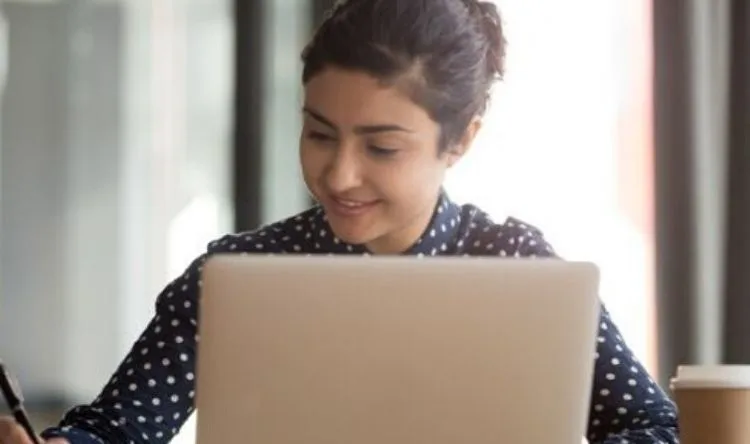
Keep it relevant
Tailor your video CV to match the company or industry you are applying to. Different sectors have varying expectations, so make sure your video highlights the skills and attributes relevant to the job. For example, in sectors like PR, marketing, advertising, sales, or customer service, creativity and presentation skills are highly valued, so emphasize these qualities in your video to demonstrate your suitability for the role.
Be confident
Absolutely, when creating a video CV, it's important to maintain professionalism and confidence. Address the camera as if you're in a real interview, showcasing your communication skills. Remember to smile, stay relaxed, and use simple yet professional language.
Avoid reading from a script during the video, as it can come across as disingenuous. It's worth emphasizing that a video CV should complement your written CV, not replace it. It's a tool to make your application more personal and unique. However, always check if the employer accepts video CVs before creating one. Good luck with your job application!
One account for all your study abroad needs
Create your profile and unlock a wide array of features including personalised recommendations, fast-tracked applications and much more.



